Parler Sues Amazon For Removing Parler Social...
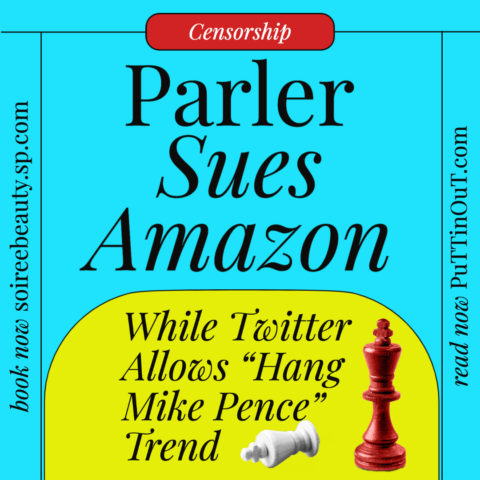
Latest Post
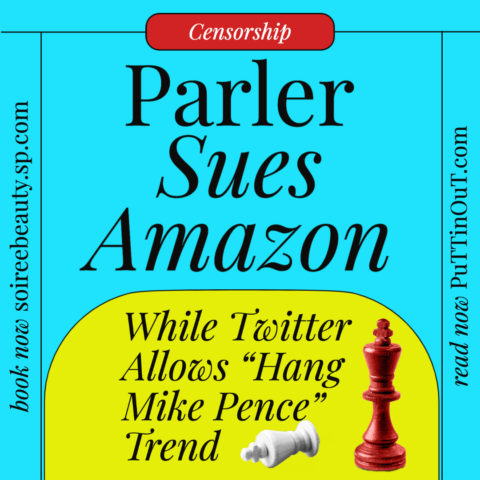
Parler Sues Amazon For Removing Parler Social...

With the recent Facebook bans of accounts...

Award-Winning Tech Exec & Social Media Expert Seen On NBC News
Globally recognized as one of the first females in technology, Christi’s first won awards for interior design & retailing. As a digital media marketing motivational speaker & analytical creative brand director, Christi Tasker specializes in merging technology with human interactions to universally create better consumer experiences. Shop Christi Tasker see her Travel Tips & Best Interior Design Blogs. View her branding work on our sister company site Tasker Agency.
Think you have to have some fancy-schmancy video editing software to do it and spend hours learning to use it? Well, that helps, but YouTube’s very own video editor is actually EXTREMELY easy to use and can really help you polish up that iPhone video you just posted 😉
First: Get to the Editor!
There are a couple of ways to start using YouTube’s video editor, and actually two different versions you can use. One way is to sign in and visit www.youtube.com/editor, where you’ll find your videos posted and ready to be dragged and dropped into the editing area.
Second, you can open your video manager and simply click “Edit.” Either go to “Enhancements” from the dropdown, or click it’s tab after you visit the “Info and Settings” page.
These may look different and may have some varying wording, but they are essentially the same. The second way has some nice previews of enhancements you can apply right next to it with a side-by-side display of before and after. Really, the first option comes with all the same stuff, just that you can conceal and find them in tabs and click-boxes. It also has an audio-drag feature you might want to use to throw in some over-dubs, fly beats, sick licks, or thumpin’ jams – whatever you’re into…
Second: Experiment
Whichever method you choose, I whole-heartedly recommend you use the side-by-side preview. Getting to see styles applied in real time with comparison to the original is a HUGE help.
Start messing around with styles until you find one you like. I recommend using a consistent style you really love so all your videos have a similar look/feel.
Third: Fix It Quick
Start by getting all your quick fixes in order.
Hand a little shaky while recording? Get it stabilized. Need to hone in on something in the video, or expand it out? Use the pan and zoom features. In the name of experimentation, try toggling the brightness and contrast, testing out extremes in each until you land on something that looks significantly better than the original. You may not know how much work a video needs until you see how much better it can be!
Fourth: Add Text
It’s easy to make yourself a star with professional-looking text overlays at any point in your videos. I love to add website URLs or social media URLs when they are mentioned. And of course, the person’s name as they are reporting. You can simply add text in the ‘annotations’ settings. Add CTAs (Call-To-Actions) or COs (Call-OuTs) to encourage viewers to take an action or simply point them in the right direction.
Of course annotations will vary per video and shouldn’t be included in all cases. {Or at least that’s my opinion.}
Fifth: Publish!
That’s it!
BONUS TIP!
Of course as nice as all this is, this is really a beginner’s way to edit process videos, and there’s a lot more you can do with real video editing software.
But before you run out and hire an expensive editor and pay four figures for top-notch software, try it out yourself on your next video with some free software. Your computer probably comes with something basic like Move Maker (on Windows), Final Cut or iMovie (on Macs), or maybe your computer came pre-installed with the Adobe creative suite.
Just start toggling around with these before you post and see what you think. You can’t do this with videos already posted to YouTube unless you want to re-post, and if that’s what you’re looking to do then YouTube’s video editor will be your best bet.
Now that you’re an editing pro, be sure to see our past posts on using YouTube to power your social media marketing efforts! In the meantime, peruse the rest of our posts here, and learn it all from Las Vegas’s social media marketing master!

Award-Winning Tech Exec & Social Media Expert Seen On NBC News
Globally recognized as one of the first females in technology, Christi’s first won awards for interior design & retailing. As a digital media marketing motivational speaker & analytical creative brand director, Christi Tasker specializes in merging technology with human interactions to universally create better consumer experiences. Shop Christi Tasker see her Travel Tips & Best Interior Design Blogs. View her branding work on our sister company site Tasker Agency.
Latest Post
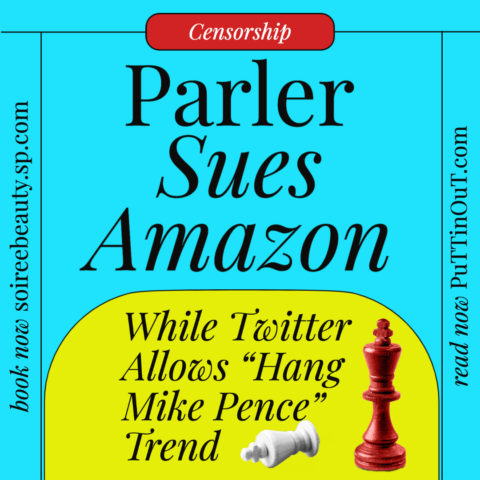
Parler Sues Amazon For Removing Parler Social...

With the recent Facebook bans of accounts...

Globally recognized as one of the first females in technology, Christi’s first won awards for interior design & retailing. As a digital media marketing motivational speaker & analytical creative brand director, Christi Tasker specializes in merging technology with human interactions to universally create better consumer experiences. Shop Christi Tasker see her Travel Tips & Best Interior Design Blogs. View her branding work on our sister company site Tasker Agency.
Enter your details below and we’ll deliver the latest social media news, how-to tips, and how to prevent you from being caught with your pants down!
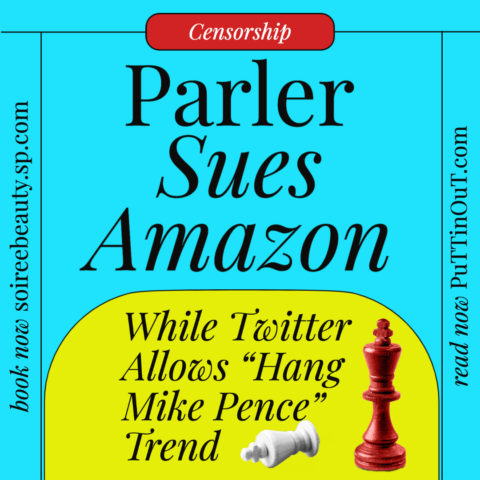
Parler Sues Amazon For Removing Parler Social Network from Amazon Hosting Platform Amazon, in response to a lawsuit...

With the recent Facebook bans of accounts expressing conservative or patriotic views, it's more important than ever to...
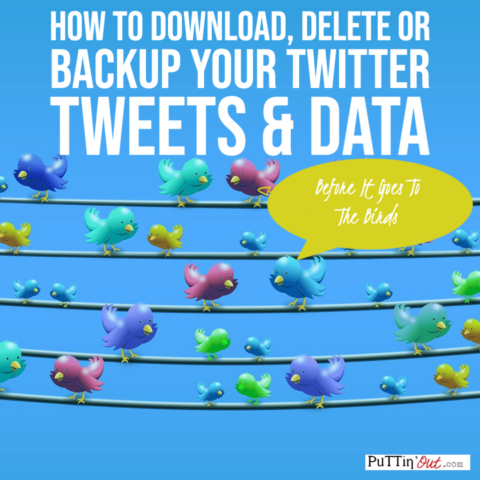
How To Create Twitter Download Your Twitter Data Archive Downloading your Twitter data archive allows you to browse a...
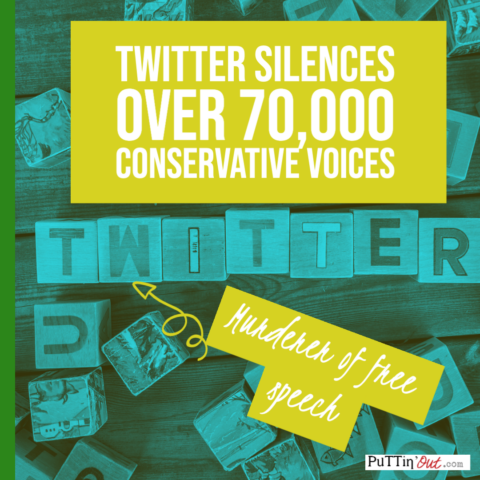
Twitter Suspends Accounts That Violate Twitter Rules I realize some of you reading this article may be super happy...
Parler Sues Amazon For Removing Parler Social Network from Amazon Hosting Platform Amazon, in response to a lawsuit filed by upstart social media platform Parler, asserted that the company displayed an “unwillingness and inability” to remove violent content after its...
With the recent Facebook bans of accounts expressing conservative or patriotic views, it's more important than ever to back up your personal data from your Facebook account. Here is how to download Facebook data from personal pages. How To Download Facebook Data From...
How To Create Twitter Download Your Twitter Data Archive Downloading your Twitter data archive allows you to browse a snapshot of your Twitter information, starting with your first Tweet. View instructions for downloading your Twitter data from: How to get the Twitter...
Twitter Suspends Accounts That Violate Twitter Rules I realize some of you reading this article may be super happy that Trump is suspended from Twitter. You've never liked his tweets anyway. I imagine you're pretty bored now. There's no one to blame for rhetoric or...
How To Save Your Small Business & Reduce Expenses In The COVID-19 (Coronavirus) Shutdown You are not in this Coronavirus shutdown pandemic alone! One consulting call after another consulting call, all small business owners are asking, "Christi, how can I save my...
How To Pitch To Journalists Using Twitter While email pitching a reporter is the best way to get a journalist's eyes on your story or project, there are other methods using social media including Twitter. In reading this post, you'll clearly understand how interior...
For those of you who many not know - I live a life with many hats. Some days it's the #GeekyGirl and #DecorBoss! Today, Facebook has caused disarray! Why? People are without access to their favorite social media accounts - Facebook, WhatsApp, Messenger, and even...
After seeing the digital footprint that the Parkland, Florida school serial killer left behind, I think it's beyond important for all internet users to understand how our digital footprints are created and how we could use them to prevent future public attacks, mass...
Enough is enough! This week another United States school was tragically attacked by a lone gunman, this time in the safe, extremely low-crime area of Parkland, Florida. Now, 17 families in Florida including husbands, wives, and parents are experiencing the unnecessary...
World Peace in 5 Words: Social Media Style It easy to be rude on social media. From pointing out typos and grammatical errors to full-fledged SHOUTING matches, social media can be a breeding ground for no-holds barred conversations and disrespectful behavior. Did we...