Parler Sues Amazon For Removing Parler Social...
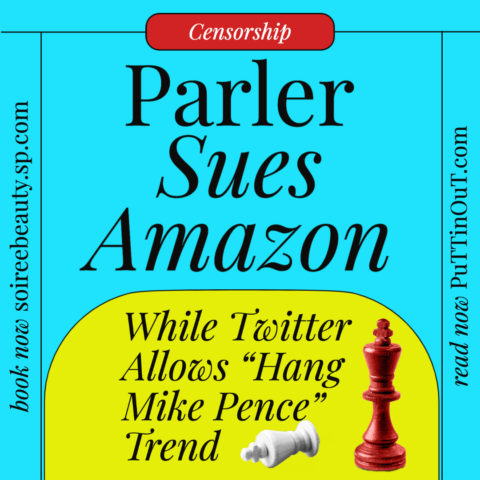
Latest Post
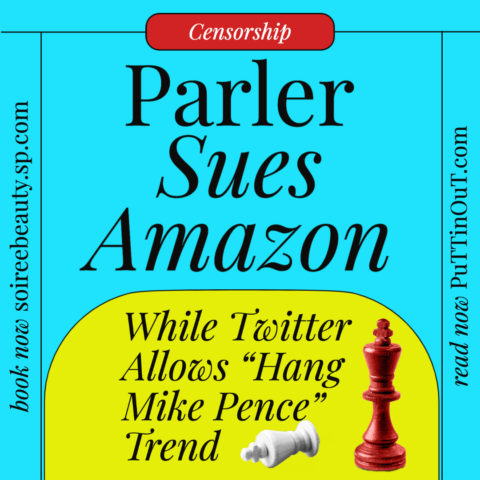
Parler Sues Amazon For Removing Parler Social...

With the recent Facebook bans of accounts...

Award-Winning Tech Exec & Social Media Expert Seen On NBC News
Globally recognized as one of the first females in technology, Christi’s first won awards for interior design & retailing. As a digital media marketing motivational speaker & analytical creative brand director, Christi Tasker specializes in merging technology with human interactions to universally create better consumer experiences. Shop Christi Tasker see her Travel Tips & Best Interior Design Blogs. View her branding work on our sister company site Tasker Agency.
Seems like we online marketing folk are always trying to find ways around Google’s roadblocks, especially when it comes to the whole (not provided) thing – like figuring out how to use Google Webmaster Tools to get keyword data.
But rather than grumbling about what Google doesn’t let you do anymore, it’s time to embrace the things Google does allow – like adding filters in your Analytics account!
Before I go on, let’s lay some basics down before you get too excited.
First, this isn’t going to “unlock” (not provided) keywords. In fact, it’s not going to “unlock” any keywords at all. As I said, it’s time to embrace the things Google actually lets you do. So this post is about making the most of the data you can actually get. Work with me, here.
Think of a filter like, well, a filter!
This is basically just a way to make some finer, more specific bit of data out of a broader blob of it in Analytics. You can add filters that do lots of great stuff, but for this post, we’re talking about the (not provided) filter.
How to Set Up the (not provided) Filter
First, you’ll need full Admin access to your Google Analytics account.
So log in, then hit – you guessed it – the Admin tab, which’ll take you here, where you click” Filters”:
Now click to add a new one, hit the Custom Filter bubble, and then just make the rest look like this:
You’ve basically just told Google that every time a “not provided” keyword happens, they’ll assign the specific landing page to it and throw out the (not provided) report.
What the (not provided) Filter Does
Like I said, don’t expect a magical well of keywords. Instead, you’ll get a report of landing pages that you know for FACT someone reached by organic search. While you won’t know what their search query was for getting there, you do get:
It may not be keywords, per se, but it’s another way to get good keywords without ‘not provided’ Analytics data. And that’s a whole lot better than relying blindly on keywords!
Got a good tip for keyword filtering? Let me know in the comments!

Award-Winning Tech Exec & Social Media Expert Seen On NBC News
Globally recognized as one of the first females in technology, Christi’s first won awards for interior design & retailing. As a digital media marketing motivational speaker & analytical creative brand director, Christi Tasker specializes in merging technology with human interactions to universally create better consumer experiences. Shop Christi Tasker see her Travel Tips & Best Interior Design Blogs. View her branding work on our sister company site Tasker Agency.
Latest Post
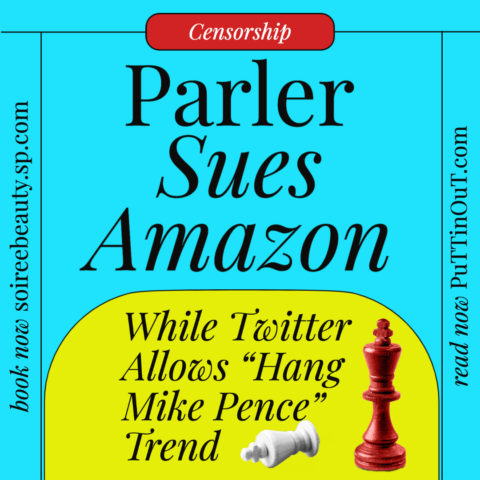
Parler Sues Amazon For Removing Parler Social...

With the recent Facebook bans of accounts...

Globally recognized as one of the first females in technology, Christi’s first won awards for interior design & retailing. As a digital media marketing motivational speaker & analytical creative brand director, Christi Tasker specializes in merging technology with human interactions to universally create better consumer experiences. Shop Christi Tasker see her Travel Tips & Best Interior Design Blogs. View her branding work on our sister company site Tasker Agency.
Enter your details below and we’ll deliver the latest social media news, how-to tips, and how to prevent you from being caught with your pants down!
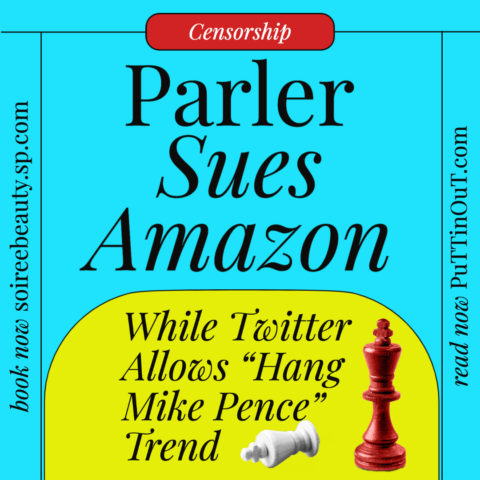
Parler Sues Amazon For Removing Parler Social Network from Amazon Hosting Platform Amazon, in response to a lawsuit...

With the recent Facebook bans of accounts expressing conservative or patriotic views, it's more important than ever to...
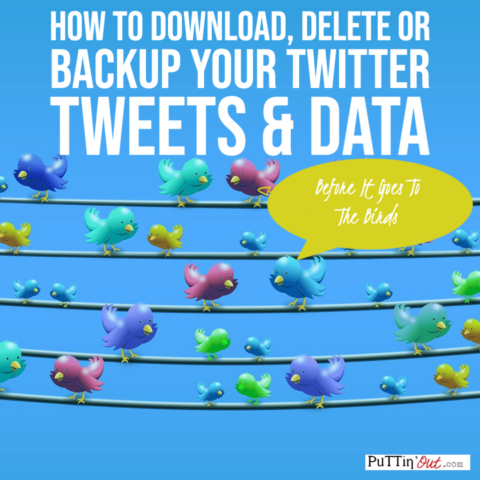
How To Create Twitter Download Your Twitter Data Archive Downloading your Twitter data archive allows you to browse a...
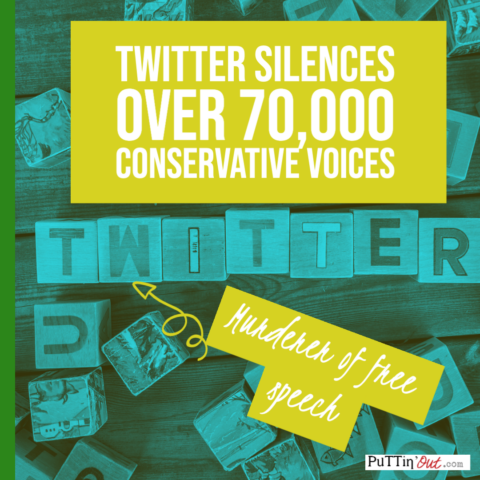
Twitter Suspends Accounts That Violate Twitter Rules I realize some of you reading this article may be super happy...
Parler Sues Amazon For Removing Parler Social Network from Amazon Hosting Platform Amazon, in response to a lawsuit filed by upstart social media platform Parler, asserted that the company displayed an “unwillingness and inability” to remove violent content after its...
With the recent Facebook bans of accounts expressing conservative or patriotic views, it's more important than ever to back up your personal data from your Facebook account. Here is how to download Facebook data from personal pages. How To Download Facebook Data From...
How To Create Twitter Download Your Twitter Data Archive Downloading your Twitter data archive allows you to browse a snapshot of your Twitter information, starting with your first Tweet. View instructions for downloading your Twitter data from: How to get the Twitter...
Twitter Suspends Accounts That Violate Twitter Rules I realize some of you reading this article may be super happy that Trump is suspended from Twitter. You've never liked his tweets anyway. I imagine you're pretty bored now. There's no one to blame for rhetoric or...
How To Save Your Small Business & Reduce Expenses In The COVID-19 (Coronavirus) Shutdown You are not in this Coronavirus shutdown pandemic alone! One consulting call after another consulting call, all small business owners are asking, "Christi, how can I save my...
How To Pitch To Journalists Using Twitter While email pitching a reporter is the best way to get a journalist's eyes on your story or project, there are other methods using social media including Twitter. In reading this post, you'll clearly understand how interior...
For those of you who many not know - I live a life with many hats. Some days it's the #GeekyGirl and #DecorBoss! Today, Facebook has caused disarray! Why? People are without access to their favorite social media accounts - Facebook, WhatsApp, Messenger, and even...
After seeing the digital footprint that the Parkland, Florida school serial killer left behind, I think it's beyond important for all internet users to understand how our digital footprints are created and how we could use them to prevent future public attacks, mass...
Enough is enough! This week another United States school was tragically attacked by a lone gunman, this time in the safe, extremely low-crime area of Parkland, Florida. Now, 17 families in Florida including husbands, wives, and parents are experiencing the unnecessary...
World Peace in 5 Words: Social Media Style It easy to be rude on social media. From pointing out typos and grammatical errors to full-fledged SHOUTING matches, social media can be a breeding ground for no-holds barred conversations and disrespectful behavior. Did we...