Parler Sues Amazon For Removing Parler Social...
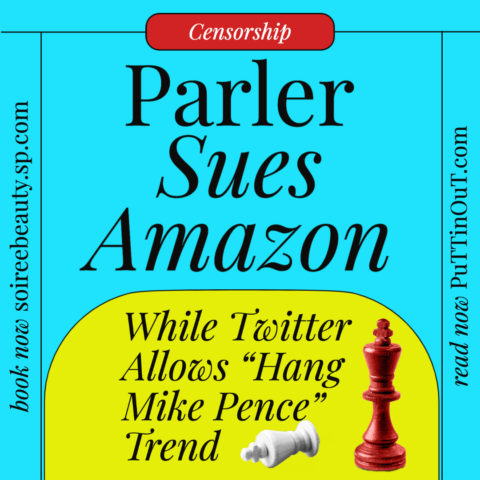
Latest Post
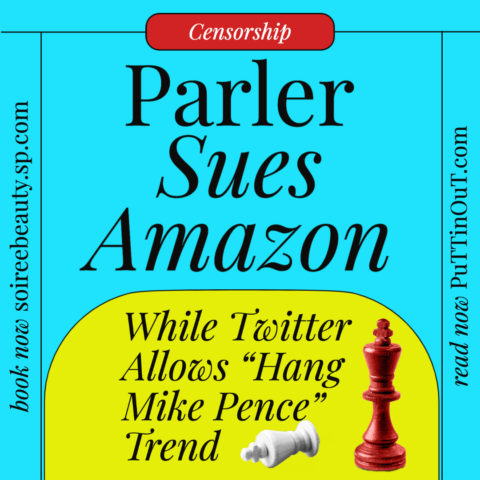
Parler Sues Amazon For Removing Parler Social...

With the recent Facebook bans of accounts...

Award-Winning Tech Exec & Social Media Expert Seen On NBC News
Globally recognized as one of the first females in technology, Christi’s first won awards for interior design & retailing. As a digital media marketing motivational speaker & analytical creative brand director, Christi Tasker specializes in merging technology with human interactions to universally create better consumer experiences. Shop Christi Tasker see her Travel Tips & Best Interior Design Blogs. View her branding work on our sister company site Tasker Agency.
In our last post we showed you how you can use YouTube to start making your own “show,” even if you aren’t an approved and selected YouTube partner. But there’s so much more to YouTube for a small business than just puttin’ out content and driving in your brand. Trust us! It takes an army of us to puttin’ out for clients everyday!
At PuTTin’ OuT, we’re all about social media (obviously!), and everyone’s favorite video platform has a part to play in that. Here are 10 ways to work YouTube and make yourself a social media marketing master or better yet….a Youtube Star!
1. Link It Up!
This should be the most obvious one, but a lot of people miss the simple opportunity of using the video description to its full potential.
After you write up some quality, enticing summary of the video beneath it, sign off with a quick bit about your website – think one sentence, even a statement. Then, provide links to all of your most valued social media channels as a signature. Making it as easy as possible for people to find you is what social media marketing is all about. Don’t assume that people are smart enough to actually click the links in your profile cover.
2. Talk about It
Of course it isn’t quite enough to just post some links and hope for the best. Try giving people incentive to click the links in your description, like “Like us on Facebook to keep up with our videos!” Mention how great you are and why they should follow in the video. Maybe even tell them what’s coming next to give viewers a reason to subscribe.
Also, remember that often times viewers see content and watch videos from mobile phones or tablets. Always check links on multiple devices to ensure they’re active and populating.
3. Annotate!
Like linking in the description, annotations represent a simple way to connect people to your site and social media channels. At the end of every video, add in annotations that promote and link to Facebook, Twitter, or wherever. Just make a new annotation and paste the link right in! Make it simple and easy for people to find you or come back to your sites.
4. Lead into It
Also like posting links in the video description, it helps to actually discuss the link in some way, even in the video. Around the time you plan to have a linked annotation, e.g. the end of the video, prompt the viewer to click the link. Just give a simple nod to it, like “Thanks for watching, and to keep watching, like us on Facebook by clicking here.” At this point the annotation pops up like magic, and the viewer is immediately forced to engage with a decision to click or not click. Even pause to give them time to click.
Of course in past videos, you can’t change what you say, but going forward try to be consistent with this.
5. Incorporate a Video Signoff
Extending on numero quatro, try making a regular video signoff that incorporates social media CTAs (that means Call To Actions and it’s our favorite thing to include everywhere) and shout outs in an expected, consistent manner.
6. Channel Your Energy
Create a channel that people can subscribe to so they’re always informed of when you post a new video. Of course, your videos should always be about a specific topic. Don’t be all over the map unless you’re a Kardashian! Seriously. By helping people keep up with your videos, you help people keep up with opportunities to continue their engagement on social media.
If you get a huge amount of viewers, first of all, you’re probably already killing it on social media. Second, it may seem like a hassle to keep up with comments, but directly engaging with your viewers can be a big help. This is, in and of itself, “social media,” but it’s also an opportunity to prompt and encourage viewers to head over to your site. Our software could become your best friend and help keep up with the chaos.
8. Take Your Videos Elsewhere
This process goes both ways! When you have a new video, be sure to Tweet about it and post about it. Improving engagement on both ends helps people to feel in-the-loop and makes them more likely to continue engaging in both media.
9. Link with Pinterest
Pinterest may be all about images, but that doesn’t mean video has no place there. When you have a new video, try using a tantalizing screenshot and posting it in a relevant board, then link to the video in the description.
10. Don’t Forget the Email!
Maybe you can’t post videos in email, but you can encourage viewership. If you have an email list, link a screenshot with a super-imposed “play button” (if you have a designer or are savvy enough to do it yourself) to the YouTube video.
11. Blog About It!
Okay, so you’ve followed almost all of our tips, but don’t forget your blog or website. Be sure to include videos in blog posts or relevant pages online.
12. Mobile Distribution
And so there’s all of the above, but you’ve got an SMS, mobile numbers, or a text message marketing list – use it! Send the shortened links out with the title to specific audiences or lists. Yes, our software can help there, too!
BONUS TIP!
Keeping with the email theme, remember to incorporate your YouTube channel in your email signoffs. Been ignoring your signoff? See our post “How To Create Social Media Email Signature Including Icons” for how to make your signoff start carrying some weight! And if you’re tired of the limited distribution of your social media marketing dashboards like Hootsuite or the high cost of Hubspot,

Award-Winning Tech Exec & Social Media Expert Seen On NBC News
Globally recognized as one of the first females in technology, Christi’s first won awards for interior design & retailing. As a digital media marketing motivational speaker & analytical creative brand director, Christi Tasker specializes in merging technology with human interactions to universally create better consumer experiences. Shop Christi Tasker see her Travel Tips & Best Interior Design Blogs. View her branding work on our sister company site Tasker Agency.
Latest Post
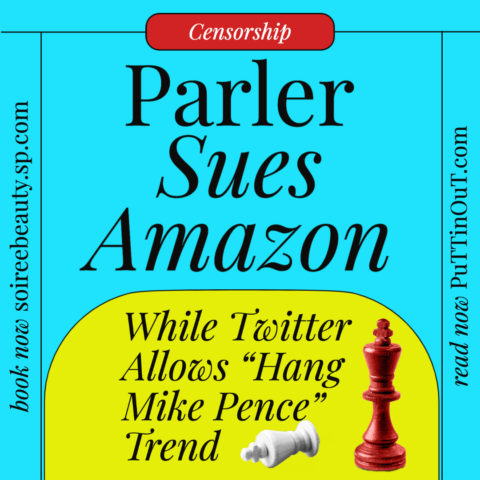
Parler Sues Amazon For Removing Parler Social...

With the recent Facebook bans of accounts...

Globally recognized as one of the first females in technology, Christi’s first won awards for interior design & retailing. As a digital media marketing motivational speaker & analytical creative brand director, Christi Tasker specializes in merging technology with human interactions to universally create better consumer experiences. Shop Christi Tasker see her Travel Tips & Best Interior Design Blogs. View her branding work on our sister company site Tasker Agency.
Enter your details below and we’ll deliver the latest social media news, how-to tips, and how to prevent you from being caught with your pants down!
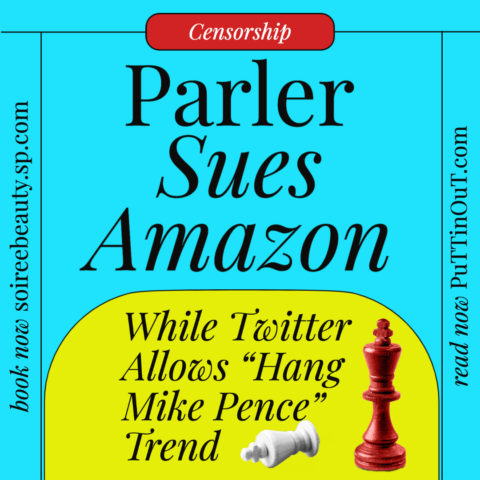
Parler Sues Amazon For Removing Parler Social Network from Amazon Hosting Platform Amazon, in response to a lawsuit...

With the recent Facebook bans of accounts expressing conservative or patriotic views, it's more important than ever to...
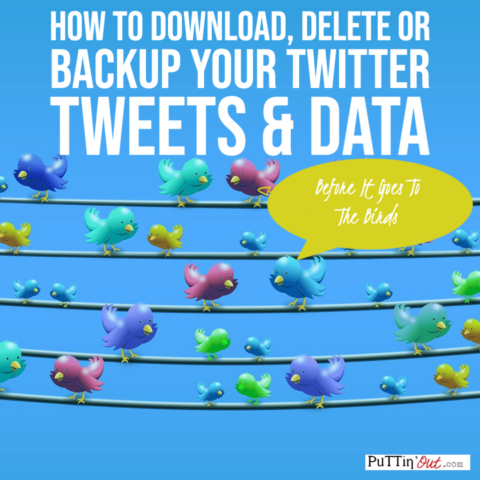
How To Create Twitter Download Your Twitter Data Archive Downloading your Twitter data archive allows you to browse a...
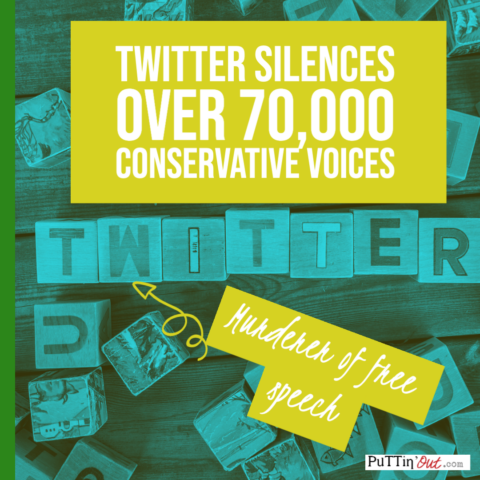
Twitter Suspends Accounts That Violate Twitter Rules I realize some of you reading this article may be super happy...
Parler Sues Amazon For Removing Parler Social Network from Amazon Hosting Platform Amazon, in response to a lawsuit filed by upstart social media platform Parler, asserted that the company displayed an “unwillingness and inability” to remove violent content after its...
With the recent Facebook bans of accounts expressing conservative or patriotic views, it's more important than ever to back up your personal data from your Facebook account. Here is how to download Facebook data from personal pages. How To Download Facebook Data From...
How To Create Twitter Download Your Twitter Data Archive Downloading your Twitter data archive allows you to browse a snapshot of your Twitter information, starting with your first Tweet. View instructions for downloading your Twitter data from: How to get the Twitter...
Twitter Suspends Accounts That Violate Twitter Rules I realize some of you reading this article may be super happy that Trump is suspended from Twitter. You've never liked his tweets anyway. I imagine you're pretty bored now. There's no one to blame for rhetoric or...
How To Save Your Small Business & Reduce Expenses In The COVID-19 (Coronavirus) Shutdown You are not in this Coronavirus shutdown pandemic alone! One consulting call after another consulting call, all small business owners are asking, "Christi, how can I save my...
How To Pitch To Journalists Using Twitter While email pitching a reporter is the best way to get a journalist's eyes on your story or project, there are other methods using social media including Twitter. In reading this post, you'll clearly understand how interior...
For those of you who many not know - I live a life with many hats. Some days it's the #GeekyGirl and #DecorBoss! Today, Facebook has caused disarray! Why? People are without access to their favorite social media accounts - Facebook, WhatsApp, Messenger, and even...
After seeing the digital footprint that the Parkland, Florida school serial killer left behind, I think it's beyond important for all internet users to understand how our digital footprints are created and how we could use them to prevent future public attacks, mass...
Enough is enough! This week another United States school was tragically attacked by a lone gunman, this time in the safe, extremely low-crime area of Parkland, Florida. Now, 17 families in Florida including husbands, wives, and parents are experiencing the unnecessary...
World Peace in 5 Words: Social Media Style It easy to be rude on social media. From pointing out typos and grammatical errors to full-fledged SHOUTING matches, social media can be a breeding ground for no-holds barred conversations and disrespectful behavior. Did we...